|
|
Post by Spruance on Jan 15, 2009 14:28:53 GMT
As we all know, posting overwidth photos can cause the board to be stretched beyond the width of our computer monitors. A similar problem can occur when several smaller photos are posted side by side. The effect varies according to which browser is being used but on the whole it makes for a less than satisfactory viewing experience. What is overwidth? As far as GWD goes 640 x 480 pixels is the preferred maximum size as that does not cause any distortion. For multiple photos the aim is to avoid a combined width of more than 640 pixels. With this in mind, Photobucket offer 640 x 480 as a default size as follows:- 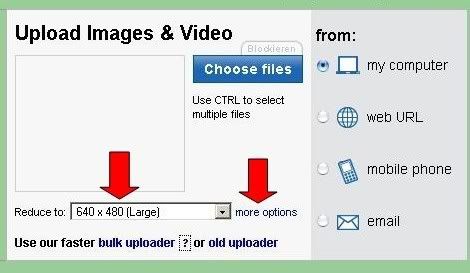 or:- 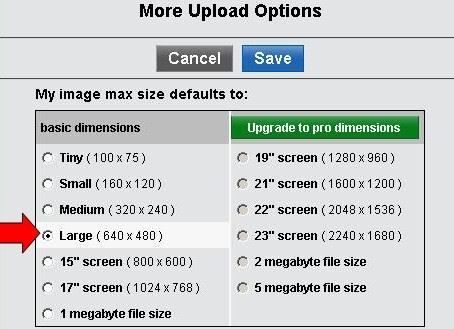 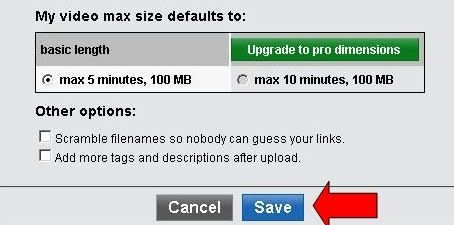 The more adventurous may care to use the resize option on Photobucket's editing suite which allows you to specify the exact size that you want as well as offering other useful features. 640 x 480 is a standard image size so whichever photo host you use should offer this as an option..... 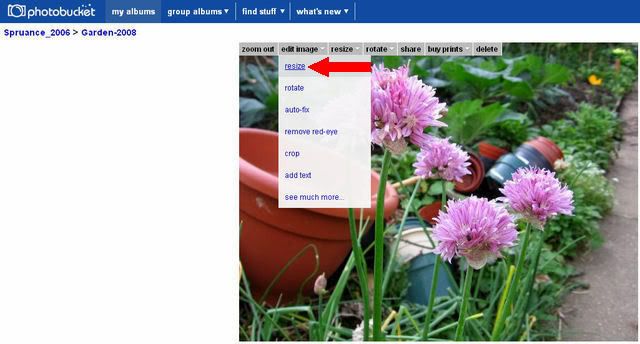 If we could all try to stick to these simple guidelines it would make the GWD experience more pleasant for everybody. Thanks.  |
|