|
|
Post by Ladygardener on Jun 29, 2011 5:24:47 GMT
|
|
|
|
Post by Jasmine on Jun 29, 2011 6:10:28 GMT
I'd be interested too - goodness only knows what I'd do if OH didn't tinker on here regularly.  |
|
|
|
Post by Barbara on Jun 29, 2011 6:33:51 GMT
Do you mean cookies and stuff well here's how to do that, at the top of the page click on tools... then click on options....click on privacy......it says show cookies a box for remove all cookies click on that and they are gone.
to clear your disc....click on the start menu..... click accessories and the list will include disc clean up and defragment .... click those and the work will be done for you, click yes to ''are you sure you want to make these actions''...
I hope that helps, don't be scared of the computer you can undo your actions if your not happy..... because on the list is ''system restore'' that takes you back to before you did your cleaning up....
|
|
|
|
Post by Dutchy on Jun 29, 2011 6:52:08 GMT
I have started the big clean up and discovered oodles of old windows updates in this computer/configurations/software and am sort of frightened to remove them but feel I must.
Although not cache I wonder if anyone can tell how far back it is safe to get rid of these windows muck.
You get all kind of scary messages about things going to be erased and programs maybe not working properly anymore.
HELP
|
|
|
|
Post by Ladygardener on Jun 29, 2011 6:56:10 GMT
Barbara thanks very much. I've gotten rid of the cookies for a start. I had to sign into GWD again. When I tried to defragment it told me it's already being done by another programme so I must have set up something or other. Thanks again. 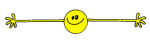 |
|
|
|
Post by Barbara on Jun 29, 2011 7:01:08 GMT
What part of the computer are you in Dutchy.?
|
|
|
|
Post by Barbara on Jun 29, 2011 7:02:21 GMT
Barbara thanks very much. I've gotten rid of the cookies for a start. I had to sign into GWD again. When I tried to defragment it told me it's already being done by another programme so I must have set up something or other. Thanks again. 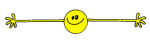 Probably disc clean up is on the same maintainence set up for your computer LG. |
|
|
|
Post by Ladygardener on Jun 29, 2011 7:05:53 GMT
Yes I'm just getting to know this new computer Barbara.
|
|
|
|
Post by Auricula on Jun 29, 2011 8:50:50 GMT
My disk clean and defrag are on a weekly schedule LG and they are done automatically.Sometimes I do extra ones if it is running slowly. The other thing to clear out are all your old downloads. I don't have "tools" at the top of the page because I'm on Chrome.On Chrome you go to the spanner at the top right of the page, then it is similar to what Barbara said, except you can see "downloads" click "clear all" and that helps to speed things up too. You often have to relog in to sites after you have cleared your cache, but only once or twice  |
|
|
|
Post by Ladygardener on Jun 29, 2011 8:56:55 GMT
I think that's similar to mine Auricula. I'm with Firefox and don't have a menu bar, or at least it's hidden but I can right click and get it if I want to. I've had to sign in here again, a few times but I've stored my password so at least that's something. I've not tried any other sites yet.
|
|
|
|
Post by Auricula on Jun 29, 2011 9:00:42 GMT
Tick the "keep me logged in " box or "remember me" box and you should be ok  |
|
|
|
Post by Ladygardener on Jun 29, 2011 9:02:55 GMT
Thanks Auricula.  |
|
|
|
Post by Chuckles on Jun 29, 2011 9:05:14 GMT
I'm going to be blunt here  but, I don't want to put you all off keeping your pc's clean, tidy and upto speed. Do be careful as not all you delete/remove/change on your pc can be got back with a System Restore. If you delete programmes they are gone for ever unless you have a disc to reload them. As far as I'm aware I don't think you should delete Windows Updates. Everyones pc setup will be different depending on what Operating System you have, what Web Browser you use and also what PC you have so things won't be in the same place on everyones PC. To clear Cache, Cookies and History this site earthnet.net/support/general/clear_cache.htm will help or be a guide for those who use Firefox/Mozilla, Internet Explorer or Safari as your Web Browser |
|
|
|
Post by Ladygardener on Jun 29, 2011 9:10:43 GMT
Thanks very much Chuckles,the more info available the better it is for me at least to understand things. 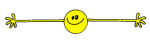 to everyone for taking the time to do this. |
|
|
|
Post by Barbara on Jun 29, 2011 10:45:48 GMT
We're only getting rid of cookies, Chuckles, and defragging, and doing the disc cleanup, the pooter usually does it itself, but as Auricula says if your pooter seems slow it often helps to do it in-between times .
|
|
|
|
Post by Ladygardener on Jun 29, 2011 11:23:52 GMT
Everything has been cleaned up and my computer is spick and span now. ;D You've all helped to make me less scared to do things.
|
|
|
|
Post by Dutchy on Jun 30, 2011 8:38:19 GMT
Ah well I'll leave them be for now. I was checking in software Barbara and that is removing program. I got rid of old unused programs for Phones and the lot even dumped the blue tooth muck as I do not use it at all. Got rid of a horrid garden design program and an ancient Adobe one never used. And some old cam progs as I have new ones for my new cam. Etc. My computer crashed ages ago and it has probs it keeps telling me to chkdsk but it doesn't tell me how  |
|
|
|
Post by Barbara on Jun 30, 2011 10:13:32 GMT
Sorry Dutchy I don't know how with that one either, I'll ask around for you though as I know some computer literate people. ;D
|
|
|
|
Post by Chuckles on Jun 30, 2011 17:31:03 GMT
|
|
|
|
Post by Barbara on Jul 1, 2011 6:56:49 GMT
A good site Chuckles. also if you click on control panel, and click on ''add remove programmes,'' it will give a list of all thats on your computer, and how regularly you use it, if never you can just remove it from there, by clicking on add remove.  |
|
|
|
Post by Dutchy on Jul 3, 2011 10:48:02 GMT
Ah but if I open that site won't the internet be open then?
Hm I'll go check if I never return you know what happened and I will probably be in a shop trying to buy a new puter ;D
|
|
|
|
Post by Dutchy on Jul 3, 2011 17:56:30 GMT
It worked. Thanks
|
|
|
|
Post by Chuckles on Jul 3, 2011 19:41:19 GMT
|
|
|
|
Post by cygnet on Jan 2, 2014 22:47:10 GMT
will follow this advice, but earlier in the day...
|
|
|
|
Post by Geranium on Jan 4, 2014 6:40:30 GMT
Does anyone else play a game called 'Candy Crush'? I'm addicted to it, but I've messed up my time settings on my ipad, and have a real dilemma now - should I delete the game and reload it, which means starting afresh and losing 184 hard-won levels, or put up with the wrong time on the ipad, which refuses to be reset any more. Hmmmm...I am a total idiot!  |
|
|
|
Post by Rosefriend on Jan 4, 2014 17:15:26 GMT
Does anyone else play a game called 'Candy Crush'? I'm addicted to it, but I've messed up my time settings on my ipad, and have a real dilemma now - should I delete the game and reload it, which means starting afresh and losing 184 hard-won levels, or put up with the wrong time on the ipad, which refuses to be reset any more. Hmmmm...I am a total idiot!  No idea Geranium - maybe Tig can help you with Candy Crush but whether she has a ipad, I have no idea?? Rf |
|
|
|
Post by Tig on Jan 4, 2014 20:22:52 GMT
Sorry I know nothing about playing Candy Crush on an ipad. If you are on Facebook you can try asking in the game support forum, they all seem to have them  |
|
|
|
Post by Geranium on Jan 5, 2014 6:25:24 GMT
The actual game has links to Facebook, which I'm not on. I've read innumerable tips on what to do to extricate myself from this muddle, and they all seem to point to joining FB. Is it difficult to join, Tig? Apparently, there's a way of deleting the app on my iPad but retrieving it via FB without losing my levels. More investigation is called for here! Thanks, Rosefriend, for answering. Who else on GWD is on FB, do you know? |
|
|
|
Post by Rosefriend on Jan 5, 2014 7:05:37 GMT
The actual game has links to Facebook, which I'm not on. I've read innumerable tips on what to do to extricate myself from this muddle, and they all seem to point to joining FB. Is it difficult to join, Tig? Apparently, there's a way of deleting the app on my iPad but retrieving it via FB without losing my levels. More investigation is called for here! Thanks, Rosefriend, for answering. Who else on GWD is on FB, do you know? About half the forum I reckon, if not more!! RF |
|
|
|
Post by Tig on Jan 5, 2014 11:59:55 GMT
It is easy to join FB Geranium, you just register with a username and your email addy and off you go.  |
|